Managing Tech Debt by Cleaning Up Unused Flags
Feature flags are a powerful tool for controlling the release of new features, running experiments, and practicing trunk-based development. However it's no secret that they come with trade-offs. A feature flag that is left in code long after it has served its purpose can become a source of technical debt. This article will discuss the risks of accumulating technical debt from feature flags, and how DevCycle can help you identify and remove flags that are no longer needed.
Risks of Technical Debt
Allowing tech debt to accumulate makes it significantly more difficult to maintain a system and its code.
One risk of tech debt is the increase in code complexity, making the system harder to maintain and test. For instance, if a release flag has been completely rolled out and serves “Variation On” for all users, the code for “Variation Off” will never get called. If you keep a dead code path for a long time, chances are that developers will forget why it existed. Developers might avoid removing it later for fear of breaking the system. Failing to remove feature flags at the appropriate time causes cluttered code.
Another risk of technical debt with feature flags is an unintended fallback to an undesirable value. For example, if you’d like to redesign your application UI, it would be typical to create a flag and have the current UI as its default while you’re still working on the new UI. Once you have completed the new UI and rolled it out to all users, the flag no longer serves its purpose. Keeping the flag increases the chances of falling back to the old UI if the flag is accidentally turned off or if a system fails to integrate the SDK.
It's therefore important to stay on top of your feature flags and remove them when they are no longer needed.
When to Remove a Flag
The decision to remove a flag depends on what “type” of flag it is. DevCycle believes strongly in the philosophy described in the article Feature toggles (aka Feature Flags) by Pete Hodgson To summarize, there are four types of flags with varying expectations of their "lifespan" and when they should be removed:
Release
A flag which controls the release of a new feature. When the feature is fully released, the flag should be removed once the team is confident that the feature is stable and does not need to be turned off.
Experiment
A flag which controls an A/B test between multiple possible variations. Once the results of the experiment have reached statistical significance and a winning variation can be determined, the flag should be replaced with the value of that winner.
Ops
These flags are used to control operational aspects of the system. They are expected to be long-lived and remain in code, and can be used for things such as turning off optional and non-essential features in the event of high load.
Permission
These flags are used to control access to a feature based on user permissions. They are expected to be long-lived and remain in code, and can be used for things such as turning off features for users who do not have the correct permissions to access them.
As you can see, Release and Experiment flags are expected to be short-lived and removed when no longer needed, whereas Ops and Permission flags are expected to be long-lived and remain in code.
Lifecycle of a Feature
Features that are not expected to stay in code forever (ie. Release and Experiment Features) generally go through a similar set of lifecycle steps.
For a release Feature:
- Feature Variables are added to code and the Feature is set up in DevCycle
- The Feature is enabled for particular groups of users throughout development
- The Feature is enabled for all users when it is complete
- The Feature is considered "complete" once it is fully released and stable, and the ability to turn it off is no longer necessary
- The Feature's Variables are removed from code
- Once it can be verified that the Variables are no longer used in any running code, the Feature on DevCycle can be archived
For an experiment Feature:
- Feature Variables are added to code and the Feature is set up in DevCycle
- The Feature is enabled for a subset of users that are part of the experiment
- The Feature is considered "complete" once it has reached statistical significance, and the winning variation can be determined
- The Feature's Variables are removed from code and replaced with the winning variation's values
- Once it can be verified that the Variables are no longer used in any running code, the Feature on DevCycle can be archived
Identifying Flags that should be Removed
Luckily, DevCycle includes these four Feature Types as a first-class concept in our platform. Every time you create a new Feature, you are asked to choose which of these four types it falls under. You can then filter your Features by those types on the dashboard to keep track of active releases, experiments etc.
DevCycle also includes the ability to mark a Feature as "completed", which is a half-way step between being done with a Feature and fully removing it from your code. Completion allows you to serve a single Variation of the Feature to all users and prevent further changes to its configuration. In this state, DevCycle will ensure your code continues to receive the correct final state of the Feature, like the "released" state of a Release-type Feature. For more information, see Feature Status & Lifecycle
The next step is to remove the Feature's Variables from your code, and eventually archive the Feature in DevCycle so that it no longer appears in the list of active Features.
Safely Removing Flags
Once flags that should be removed are identified, the next step is to clean them out of the code. DevCycle provides many helpful tools to assist with this.
Code Usages
DevCycle's Code Usages feature allows our system to analyze your source code and automatically identify places where a given Variable is being used. The Code Usages feature can be used locally with our CLI, or as part of an integration with various source control systems such as Github and Bitbucket.
Locally
To use it locally, make sure you have the CLI installed and configured You can then run the following command to list places in your code where a DevCycle Variable is used:
dvc usages
This will output a list like the following:
1. show-change-plans
- src/components/layouts/BillingOptionsLayout/BillingOptions.tsx:L37
2. show-documentation-button
- src/components/layouts/DashboardLayout/DashboardComponents.tsx:L167
3. show-discord-button
- src/components/layouts/DashboardLayout/DashboardComponents.tsx:L173
Look for the Variable you're trying to remove to identify all the places where its usage was detected.
VSCode Extension
You can also view usages information locally using the VSCode Extension. Setting it up will allow you to see usages directly in your editor, and jump to the location in source code.
Source Control Integration
If you have the Code Insights integration set up with your source control system, you can view the same information directly in the DevCycle dashboard.
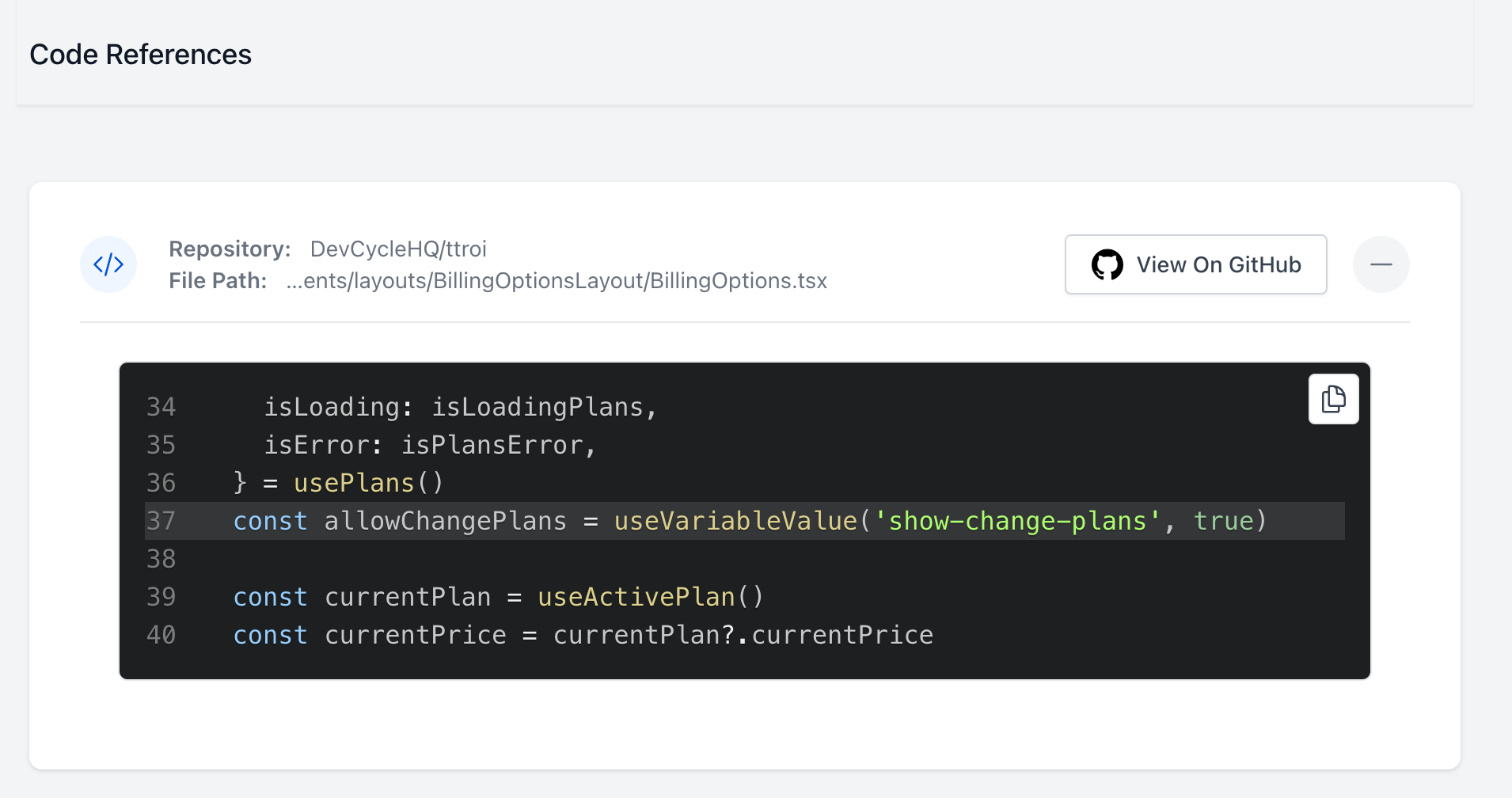
To set up the integration, follow the instructions for your source control provider in the Integrations section.
CLI Cleanup
Currently only supported in JavaScript, Node and React SDKs.
Our CLI provides the functionality of removing all instances of a feature flag automatically.
The dvc cleanup command scans your code for all instances of a DevCycle Variable through the provided key.
All evaluations are changed directly to the value provided, and any logic such as if statements that were checking
the Variable's value will be logically simplified, eliminating dead code paths.
Demo Video
Track and Organize Removed Flags
When a Variable is done its journey in DevCycle, the final step is to archive it. Doing so will hide the Variable from most views in the dashboard, and indicates that the Variable is no longer used in your project.
Feature Flag Usage Detection
The DevCycle dashboard can tell you when a Variable is no longer used by your application and is safe to archive in the platform. It does this by combining two sources of information:
- usages in code, detected by the Code Insights tooling described above
- evaluation events automatically collected by the SDK
These pieces of information will give you a clear picture of whether a Variable is still referenced in your code, and whether it is still being evaluated in your application.
When you mark a Feature as "complete" in DevCycle, the dashboard will show you a list of all the Variables used by that Feature, and whether they are still being used in your code. This can help you identify which Variables still need to be removed.
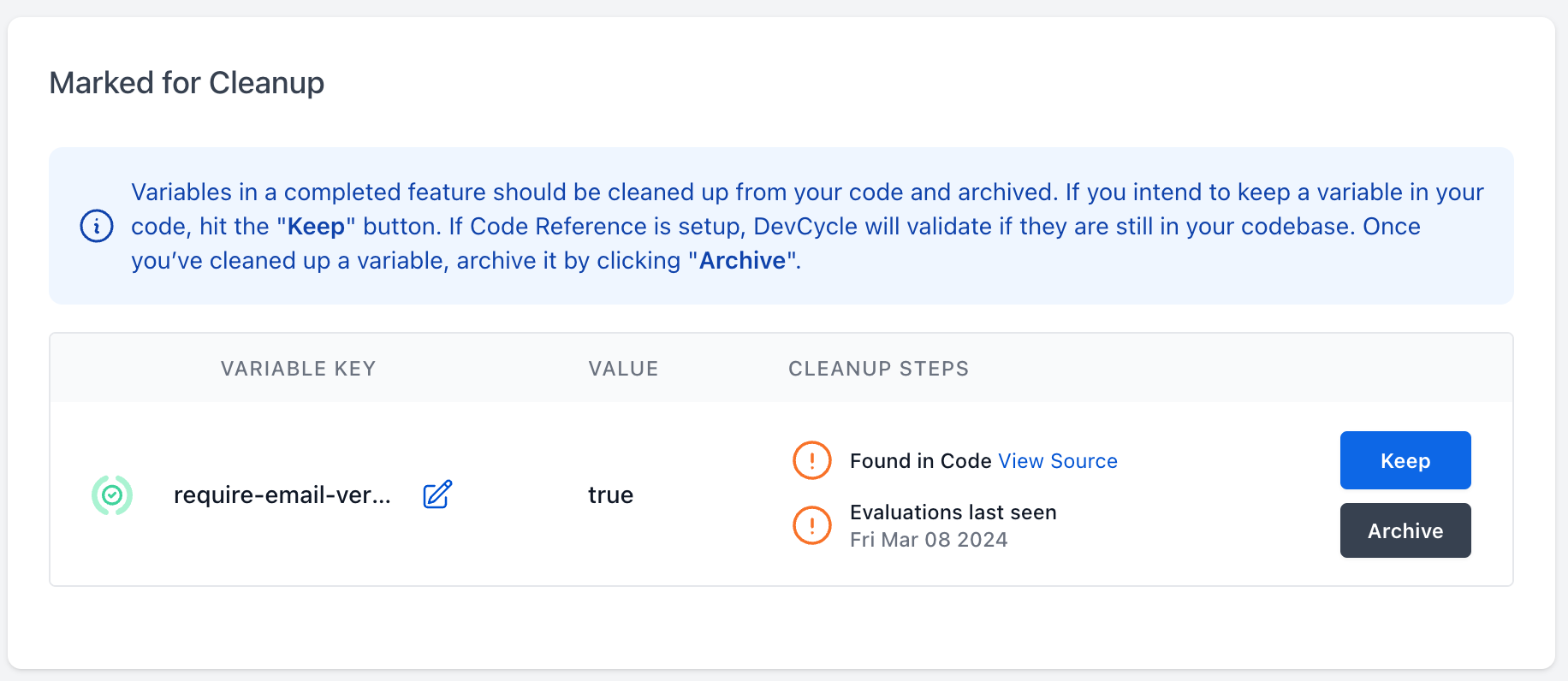
When the dashboard indicates a Variable is no longer used, you can now proceed to "archive" the Variable, completing its journey in DevCycle.
Other Ways to Reduce Feature Flag Tech Debt
Have human-understandable names. Naming conventions help other developers know the purpose of each feature flag or variable. This makes it easier to determine what flags are still in use. Obscure names such as “flag123_dont_delete” make it difficult to determine its importance and use. It would be incredibly burdensome to have to examine the code to understand its original purpose.
Use descriptions and tags. Some helpful information you might include in a Feature’s description is its purpose and its Variables' roles. Since you are unable to change Variable keys (which is how they are identified), the description is a useful place to store more Variable context when necessary. Tagging can also be used to quickly identify and search for Features that belong to a particular category.
Schedule flag reviews. Scheduling monthly or quarterly flag reviews helps your team identify which flags should be retired. These reviews can even coincide with sprints that tackle other technical debt. One way to implement flag cleanups is to divide a set of feature flags amongst the team and have the team review them. They may make pull requests for flags that must be removed from the code.
Set up a time bomb A more extreme approach, but one that is used successfully by some teams, is to start failing
CI builds with a so-called 'time bomb' when a flag that is known to be obsolete is still detected in the code.
This can be accomplished through a combination of the CLI's usages command and calls to the DevCycle API to get a
list of the Variables that are present in "completed" Features.
For more organizational tips, see Keeping Track of Feature Flags
Putting it all Together
With the full set of integrations described here all set up, an end-to-end flow of keeping on top of your unused flags emerges:
- When a Feature is complete, mark it as such in DevCycle
- View the list of Variables in the completed Feature to see which ones are still in use
- Use the Code Usages detection via the CLI, VSCode extension, or dashboard to identify places in code that need to be modified to remove the Variable
- Remove the Variable from code, or if using Javascript, use the
dvc cleanupcommand to do it automatically - If the dashboard reports that the Variable is no longer used, archive it in DevCycle.
Summary
DevCycle provides many tools for taming your flags throughout your projects.
They help you determine whether flags are being used, where your Variables are being referenced, and whether or not it is safe to remove a flag from your code. Clean up your feature flags regularly to improve the quality of your code and the efficiency of your team.
Our vision is to build a feature flagging platform where managing and cleaning up flags isn't an afterthought, but a core part of the experience that is deeply integrated in your workflow.